Find out the software version of my phone
- iPHONE
- Android
- Windows Phone
find out the software version of my iPhone
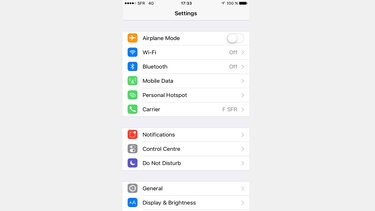
STEP 1
unlock your iPhone, press “Settings”, then click on “General”
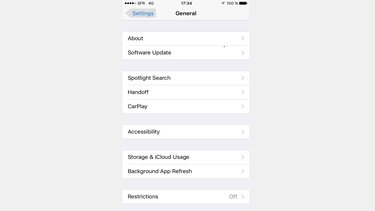
STEP 2
then click “Information”

Step 3
Scroll down to the Version (in this example, iOS 5.1.1 Build 9B206).
find out the software version of your Android smartphone
.png.ximg.xsmall.png/0adffa542e.png)
Step 1
Go to your Settings. Click “About phone/device”.
.png.ximg.xsmall.png/eb259d718a.png)
Step 2
Click on Software info.
.png.ximg.xsmall.png/458ef028f7.png)
Step 3
Your smartphone’s information is displayed. You now have access to the installed Android version.
find out the software version of your Windows Phone
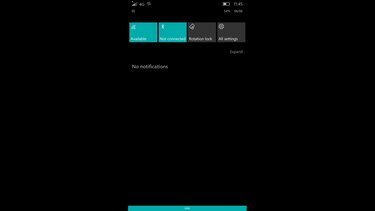
Step 1
The Settings can easily be accessed via the pull down menu from the top of the phone or the “All apps” button on the home screen
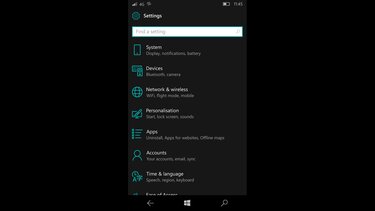
Step 2
Next find the “System” option from the list displayed and tap it.
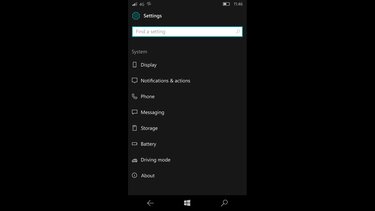
Step 3
Then choose the “About” option and tap it.
This will then display the information about the phone. The Software version can be found under the “Device information” (In the example – Windows 10 Mobile)