Finding out which software my Renault multimedia system uses
- EASY LINK
- R-LINK 2
- R-LINK EVOLUTION

Step 1
In the EASY LINK main menu, select the “Vehicle info” icon.

Step 2
From the “Vehicle info” menu, click the “Software update” icon.

Step 3
The current software version is then displayed on the screen.
In this example, 283C32101R

Step 1
Click on the menu button in the bottom left of the screen.

Step 2
Click on the “System” button.

Step 3
Click the “System information” button. Swipe the screen from right to left to go to screen no. 2.
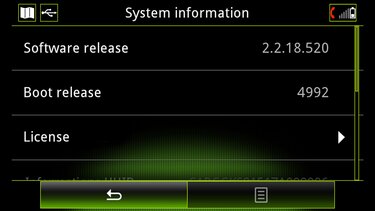
Step 4
The software version number appears on the first line at the top of the screen. Note: the last digit is irrelevant. In our example, 2.2.18.580 (you can ignore the 0).

Step 1
In the main R-LINK Evolution menu, select the “System” menu.

Step 2
Go to screen 2 of the system menu and click on “Status and information”.

Step 3
Click on “Version information” at the top of the screen.

Step 4
The software version displayed on the screen is labelled “application”. In this example, 11.336.2194669.